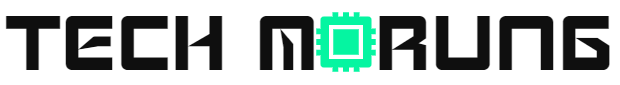Ranking your website or blog is not an easy task. Apart from finding a great WordPress Hosting to boost your site speed, a well coded WordPress Theme, one definitely needs a good SEO plugin which can tell you which keywords you target for product pages and blog posts, how large your image files are, and whether or not your content is readable etc. However, for WordPress users, there are several SEO plugins that are not only free but are actually very good.
The Best Free WordPress SEO Plugins
Here are the list of 5 best free WordPress SEO plugins you can use to rank your blogs in 2020. The best plugins show you SEO projections and recommendations on your page and post editors, while others are limited in their feature-sets, but they have unique assets like options for checking broken links or minimizing the file sizes of images.
1. RankMath
Rank Math SEO is the swiss army knife of SEO tools for your WordPress website. It comes with everything you need for taking full control of your on-page SEO. Rank Math combines the power of multiple plugins you might be using on your WordPress website for SEO and brings everything into one easy-to-manage plugin that is also light-weight.

With Rank Math WordPress SEO plugin, you can manage the on-page SEO of your posts, pages, products or other taxonomies. You can also control noindex/nofollow/noarchive meta tags of all taxonomies in general and individual posts or pages in particular.
It tightly integrates with Google Search Console to bring you essential information right inside your WordPress admin dashboard. Information like what keywords you are ranking for, how many search impression your website is getting, what errors Google sees on your site, etc., is available in one glance.
Apart from that, Rank Math comes with an inbuilt 404 Monitor, Redirections, Rich Snippets, Local SEO, XML Sitemaps, Automated Image SEO, Internal Link Building recommendations, etc.
Features That Make Rank Math a Great Choice as a WordPress SEO Plugin:
- It is a one-stop-shop for all your SEO needs.
- Each post/page/product runs through an SEO Analysis tool based on 40 factors.
- The user interface is very clean, and the options are easy to understand.
- It gives you options to automatically add alt or title tags to images that are missing them.
- Rank Math comes with a 404 monitor to tell you where users see errors.
- It also comes with a Redirection module that lets you point those 404 errors to something a little more useful on your website.
- XML Sitemap module comes bundled with Rank Math, and the plugin also pings search engines automatically once you make any changes to your posts.
- Rich Snippets support is included with an option to choose from 6 different types of snippets like Article, Product, Recipes, Events, Video, Local Business, etc.
- Breadcrumbs are also part of the plugin, so you don’t have to rely on another plugin for that.
- Open Graph and Twitter Card support is bundled.
2. Yoast SEO
Yoast SEO reigns supreme as the king WordPress SEO plugin with over 5 million downloads. With an astounding 16,700 5-star ratings at the time of this article, Yoast continues to wow the WordPress world with impressive updates, a beautiful interface, and the most user-friendly option for making your blog posts and product pages stand out.
What’s more is that Yoast SEO has its own website with premium support options, a thriving community in the forum section, an informative blog to learn more about SEO, and SEO courses for beginners, intermediates, and advanced users alike.

You can also gain access to Yoast SEO premium from that website, which offers more advanced features like keyword optimization for five keywords on a page, previewing what your page will look like on Twitter and Facebook, and internal link suggestions for sending users to other locations on your website. Keep in mind that that’s a small portion of the premium features provided.
The premium WordPress SEO plugin sells for $89 per site, making it a desirable deal for anyone. However, those on a budget still receive the free plugin, which beats out most other SEO WordPress plugins by a long shot.
- Features That Make Yoast SEO a Great Choice:
- Type in keywords and analyze how well you have optimized for those keywords on pages and posts.
- See exactly what your Google search engine result is going to look like. With this, you can adjust the meta description and title to make it more appealing and keyword rich.
- A readability check is completed on all pages for you to understand if you need to break up paragraphs or add elements like numbered lists or headers.
- The plugin detects if you have duplicate content in your page or post.
- Yoast has some of the best resources and support we have ever seen from a plugin developer.
- They also update the plugin every two weeks.
- The premium plugin provides a redirect manager, free support, content insights, and an ad-free interface on the backend.
3. All in One SEO Pack
The All in One SEO Pack plugin is the closest competitor to Yoast SEO, and it’s a perfectly viable option for those who want an almost complete suite of SEO backend tools. Furthermore, All in One SEO has offered premium features and support for a longer period of time, so you might find that paying for this plugin will get you more in return. However, that’s all speculation.
That said, the primary All in One SEO pack plugin is free, but you can pay $57 for that premium support. The developer also provides a business license (up to 10 sites) for $97 per year and an agency license (unlimited sites) for $419 per year. One of the main reasons you might want to go with the premium version is because of the advanced support for WooCommerce. You’ll find all sorts of other great tools like a video SEO module, and SEO for categories, tags, and custom taxonomies.
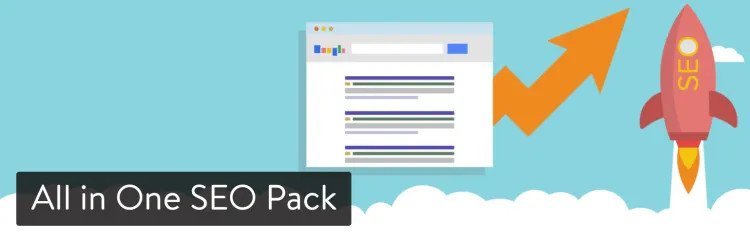
However, most startups and bloggers will at least start with the free plugin, which works right out of the box for beginners and also has an API for developers. It can get a little intimidating and clunky at times, but in general, most of the common features like sitemap support, Google Analytics support, and advanced canonical URLs are set by default.
Features That Make All in One SEO Pack a Great Choice as a WordPress SEO Plugin:
- The premium version has incredible customer support, including a knowledge center, premium support forums, and video screencasts.
- The advanced WooCommerce support is worth looking into if you run an online store.
- All sitemaps are automatically sent to places like Google and Bing.
- All meta tags are generated automatically. You can also edit these yourself.
- It works for both beginners and advanced users.
- The plugin is translated into 57 languages, making it available to a significant portion of the world.
- The features are pretty much the same as Yoast SEO, so if you happen to like the All in One interface more, go with it.
- Yoast looks more affordable if you only have one site, but All in One SEO makes the most sense for agencies and multi-site organizations.
4. The SEO Framework
The SEO Framework plugin does the trick for those who want a fast, lightweight SEO plugin for WordPress without any ads or upsells. It strips some of the bells and whistles you probably don’t need and focuses on helping out those who are more concerned about keeping site speeds high while also spending less time with confusing SEO articles. It’s often considered as the greatest alternative to Yoast or All in One SEO, and that has much to do with the visual nature of the SEO ratings–along with more flexible options for targeting keywords (like with slightly off words or synonyms).
The post SEO settings are controlled with a few tabs, one of which uses a colored scale to show exactly how close you are to making your post search engine-ready. With the scale, you can instantly tell where you need to put in some work for your SEO, unlike some of the more cluttered versions of Yoast.

As you may have already assumed, the interface is perfect for beginners. The API is also open for advanced users to get their hands dirty. The plugin began as a project within the WPMUDEV community, but it was eventually released to the masses for free. The SEO Framework plugin is all-inclusive, and it offers more advanced functionality with the help of extensions.
Some of them include:
- Local SEO
- An AMP integration
- Article enhancement
- Monitoring for SEO and uptime
- Incognito mode
- Redirects
- Comment caching for spammers
Features That Make The SEO Framework a Great Choice as a WordPress SEO Plugin:
- The SEO framework doesn’t sell anything to you. It’s matches most of the needed features you find in Yoast and All in One, but you’re not required to pay for extensions or premium features.
- The visual, colored meter/scale provides a more user-friendly way to check whether or not your post is going to perform well on Google.
- It has a local SEO extension for companies that need to set up and display important local business information.
- The comment spamming extension removes the need for an additional plugin.
- Most of the SEO settings are preconfigured so that there’s little to set up after installing the plugin.
- While other plugins utilize a focus keyword, The SEO Framework focuses on the focus subject to encourage more natural writing, and due to the fact that Google sees synonyms in SERPs as the same thing.
5. SEOPress
SEOPress is a freemium All In One SEO plugin for WordPress with no ads. It’s completely white labeled with no footprints even in the free version. It’s simple, fast, and powerful, letting you manage all of your titles and meta descriptions for posts/pages/post types/terms.
Create XML and HTML sitemaps, track your visitors with Google Analytics (with RGPD compatibility), and optimize tags (Open Graph and Twitter Cards) for sharing your content on social networks. The free version also provides content analysis to help webmasters write better SEO optimized posts. Developers can use more than 75 hooks to set up the plugin as they wish.
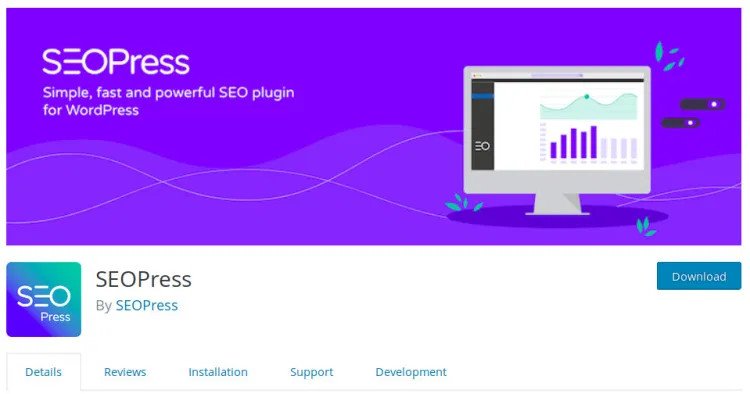
The premium WordPress SEO version extends its functionality and adds advanced features like:
- Local business SEO.
- Breadcrumbs optimized for SEO and accessibility.
- WooCommerce and Easy Digital Downloads optimizations.
- Video and Google News XML sitemaps.
- Google Structured Data Types (schemas.org): product, article, event, local business, recipe, review, FAQ, course and video.
- Backlinks from integration with Majestic (third-party API).
- Google Page Speed v5 integration to quickly check the quality of your pages.
- Redirections and 404 monitoring.
- Google Analytics stats in your WordPress dashboard.
Features That Make SEOPress a Great Choice as a WordPress SEO Plugin:
- No ads and your editors will see a metabox with no reference to SEOPress. Same thing in the admin bar.
- It lets you add Google Analytics tracking to your site in seconds. You can exclude user roles from tracking, setup custom dimensions, enable remarketing, demographics and interest reporting, tracks PDF, DOCX, XLSX, downloads, IP Anonymization, cross-domain tracking and more.
- Quick and easy Twitter meta tags and Facebook open graph data.