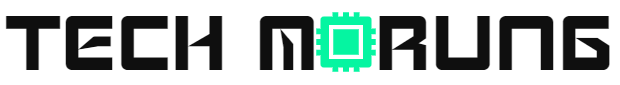WordPress is the most used CMS in the world. It powers more than 42% of websites in the world. What started as a blogging software, WordPress can now make any kinds of websites. Be it a news website, a community website, a forum, a social networking website, or even a PPV video site.
You can either use WordPress.com or download the open-source version and host it on your own. WordPress.com has some restrictions if you are using their lower plans.
For the purpose of this tutorial, we will go with the open-source version and not the one hosted on WordPress.com. Here are the things that you have to do to create a Pay Per View video site with WordPress
1. WordPress Hosting
First thing first, get a fast and reliable hosting. If you want a Managed WordPress Hosting you can go for WPX hosting which starts at $20.83 per month.
If you want to go for Shared Hosting, the best hosting that we suggest is A2Hosting. A2Hosting is known for their reliable, fast, and secure web hosting. And it comes with quick and great customer support. We have been using A2Hosting for our websites and also for our clients websites for the past 5/6 years and so far we have not faced any issue with their hosting.
In fact, we have also hosted one PPV Video streaming website with A2Hosting shared hosting plan and without facing any problem.
2. Installing WordPress
If you are using the Managed WordPress Hosting like WPX, installing WordPress will be just a click away. However, if you are using Shared Hosting like A2Hosting, you can easily install WordPress by visiting Softaculous in the control panel and choose and install WordPress from there.
3. Installing & Activating Plugins
For the purpose of creating this simple PPV streaming website, you will need the following WordPress plugins.
(a) WooCommerce (b) Pay for Post with WooCommerce
Steps for adding and activating plugins in WordPress.
From your WordPress admin dashboard, click ‘Add New’ under the Plugins. In search plugins, type WooCommerce and click Install. Do the same for Pay For Post with WooCommerce. Visit your installed plugins under Plugins in your admin dashboard and click Activate for both the installed plugins.
4. Video Hosting
This is the most vital part when you are making a video streaming website. Finding a reliable, fast, and secure video hosting is critical while making a PPV streaming website. Whether you are on a managed WordPress hosting like WPX or on shared A2Hosting, you wouldn’t be able to upload the video on your host and make it available for streaming. This will be very costly and also not suitable for streaming.
The best option is to find a good, reliable video hosting solution. We have tried our hands on some affordable video hosting solutions including Videopress from WordPress, video hosting from Cloudflare, and Vimeo. We find Vimeo the best in terms of quality, affordability, speed, and features.
Vimeo plans start with affordable pricing at 7$/ month and comes with tons of features.
Embedding protected videos
If you’re running a membership publication, it’s possible to embed fully protected videos from Vimeo on your WordPress site. For this, you’ll need to be using the Vimeo Plus paid plan or higher.
Update the privacy settings of your video
On the video you’d like to embed on a member only post, update the privacy settings by selecting Hide from Vimeo: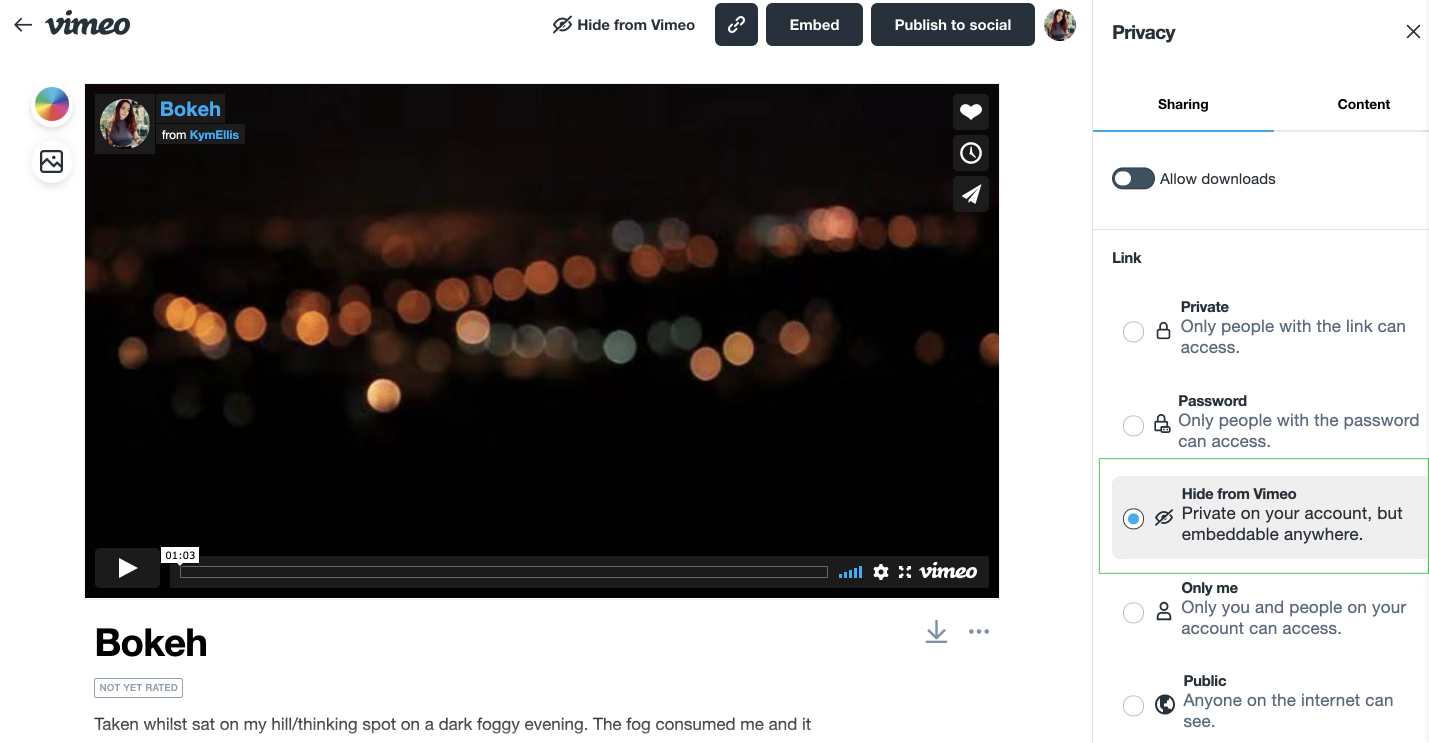
Then update the embed settings to Specific domains and enter the URL of your Ghost site: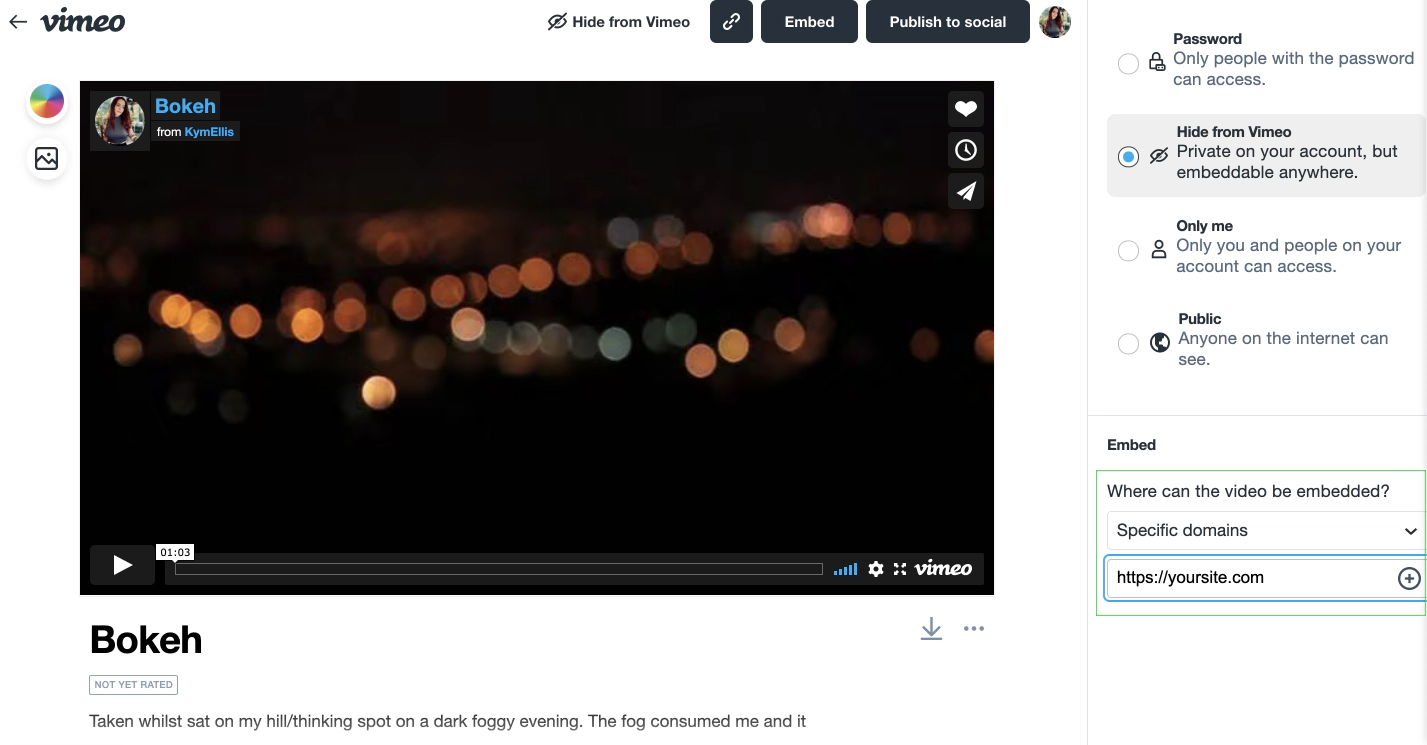
Embed your video
Now that your privacy settings are updated, grab the embed code for your video: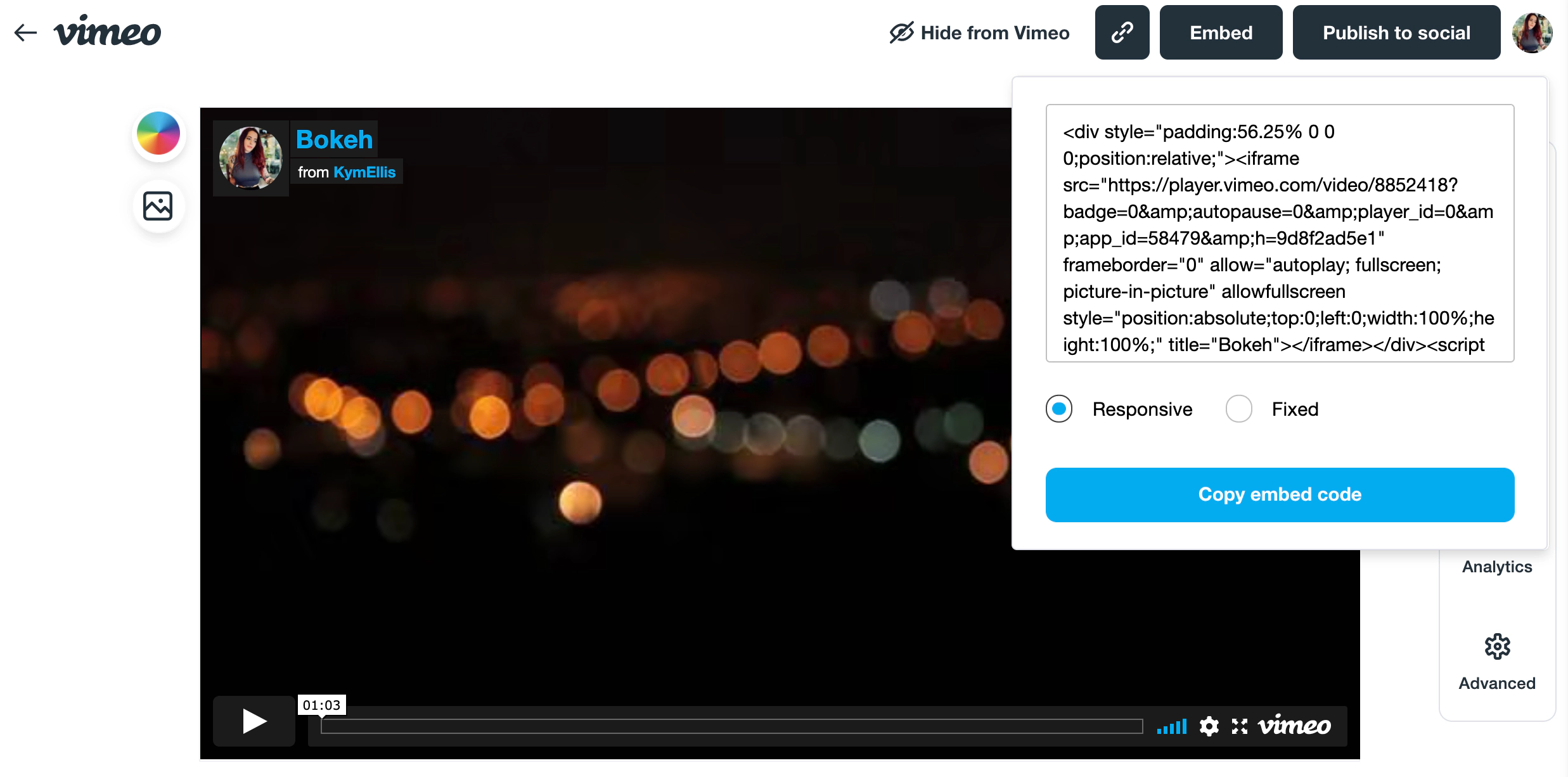
5. Creating Pay Per View Ticket Product
From the Woocommerce dashboard, create a new virtual product and put it under Ticket category. You can name the product as the title of the movie or the video.
6. Create Video Post
Now create a post by giving the title of the movie and uploading a featured image for the post. Embed the video in the post. And link the post to the Pay Per Post product which you have created above. This will put the video behind the paywall, and only after purchasing the ticket, users will be able to view the video.
7. Grab a nice WordPress theme
Grab a nice theme from WordPress repository or buy one from Themeforest to complement the website.
Betube Video WordPress Theme

Betube is most powerful and biggest Responsive Video WordPress theme develops specifically for video blog / websites. Betube brings you the latest design in Video Website trends with beautiful full and fixed width page templates that ooze with elegance and charm, you will have a groundbreaking fully functional video website within minutes of purchase.
Create the big online video website with elegant full page sliders and advanced features, Betube is the answer to your questions when creating an online marketplace that is secure and future proof. You can embed videos from all big video websites like YouTube, DailyMotion, Vimeo, Hulu etc.
All Done!
That’s it. You can now run a Pay Per View streaming website with this set up for as low as 15$ per month. This will be suitable for content creators, influencers, Artists, or small production house who wants to make their video available to their users on PPV model.