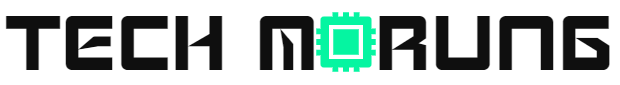Are you looking to remove unwanted objects from your image but don’t have photo editing expertise or have little time to edit it? Worry not, we know the perfect solution for you.
Before the rise of AI, removing unwanted objects from the image would mean editing with image editing software like Adobe Photoshop, etc., and it requires expertise and will usually involve a great amount of time to get the perfect picture.
Well, if you don’t have Photoshop expertise, or have less amount of time to edit your photos, here’s a website that uses AI to remove unwanted objects from the image within a few seconds.
Removing objects with Cleanup.pictures
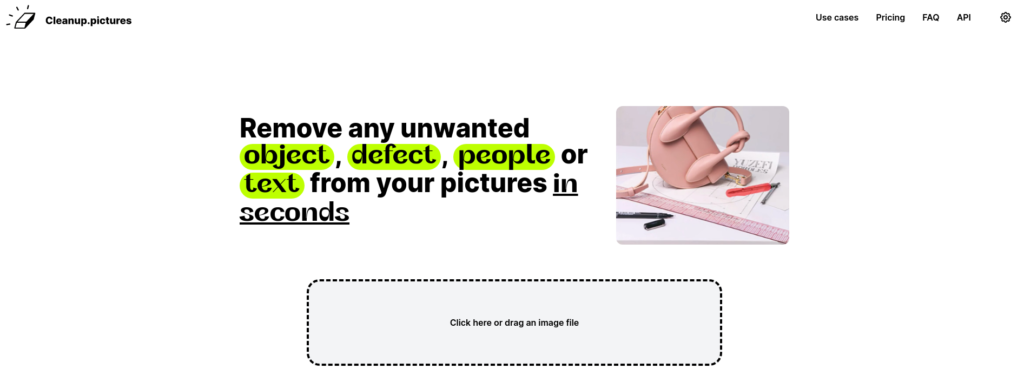
Just visit cleanup.pictures and upload your image.
Use the eraser tool over the object you want to remove. And in a matter of seconds, the AI will remove the object.
Check out the below results after we removed the girl from the image using cleanup.pictures AI tool


The awesome thing about this AI is that it perfectly blends the background after removing the object in the front as can be seen from the above before and after image comparison.
This tool can be used by photographers, digital agencies, for ecommerce or even removing watermarks.
Visit the link below and get rid of the unwanted objects from your image.