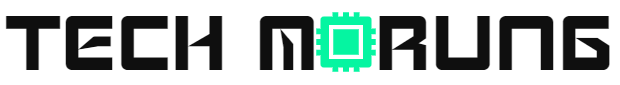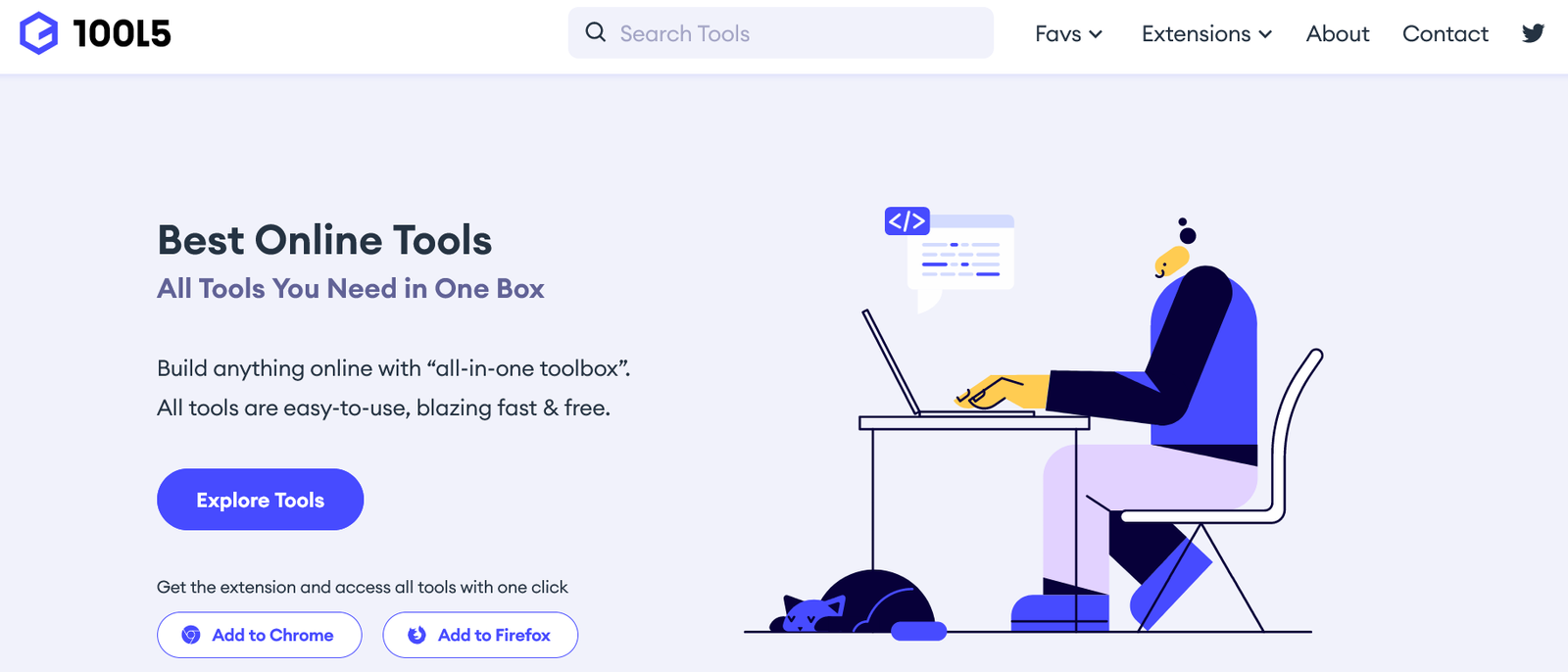There are many tools out there on the internet that can help you in designing your website. Be it image editing tools, CSS tools, Color, Coding tools etc. I often use Pixlr for editing the pictures for my websites, and use remove.bg for removing the image background in just a click.
It is, however, very rare, that we can find all the tools on one website.
Not anymore.
Here’s 10015.io, an online tool factory where you can get all the tools you need in designing your awesome website. With a neat and beautiful UI, the site provides different types of tools that can help you solve different problems with simplicity and the minimum number of steps.
10015 have various tools that will solve many issues when you are designing a website. So, bookmark it and forget about all other tool sites.

Here’s what you get on 10015.io
#Text Tools
- Case Converter: Convert your text or string to uppercase, lowercase, title case & sentence case
- Lorem Ipsum Generator: Create your placeholder texts with desired number of paragraphs and properties
- Letter Counter: Count letters, words and sentences in a text and analyze this numbers with common limits
- Text to Handwriting Converter: Convert your text into handwriting with desired paper type and ink color and download as PDF
- Multiple Whitespace Remover: Remove multiple whitespaces and linebreaks in a text and clear unwanted characters
- Google Fonts Pair Finder: Find font pairs which looks cool together on your designs, pages or apps as heading and body font
#Image Tools
- Image Cropper: Crop unwanted parts of images and download desired part of the image as a new file
- Image Filters: Apply different filters to images and change color balance and distribution of it
- Image Resizer: Resize any image to desired width and height either by protecting aspect ratio or not
- Image Average Color Finder: Calculate average and dominant color of an image by ignoring transparency
- Image Color Extractor: Extract all colors from an image and get color codes and details of this colors as a list
- Image Color Picker: Pick any color from an image with an eyedropper and get detailed info about the color you picked
- SVG Blob Generator: Generate random SVG blobs with desired complexity and get SVG as code or file
- SVG Pattern Generator: Generate SVG patterns with different shapes and download it as SVG or an image file
- Photo Censor: Censor photos and hide faces by pixellating/blurring them or by putting a black bar
- SVG to PNG Converter: Convert any SVG file into PNG format image and scale it to desired size by preserving aspect ratio
#CSS Tools
- CSS Background Pattern Generator: Generate beautiful CSS-only background patterns and use it in your projects right away
- CSS Box Shadow Generator: Generate CSS code for box shadows while previewing it for box, circle or header design
- CSS Gradient Generator: Generate beautiful CSS gradients either by using presets or customizing on your own
- CSS Triangle Generator: Generate CSS code for triangular shapes with desired width, height, angle and color
- CSS Cubic Bezier Generator: Generate CSS cubic bezier easing functions by previewing animation and time-progress graph
- CSS Clip Path Generator: Generate CSS clip path with different patterns and use clip-path property in your projects
- CSS Border Radius Generator: Generate advanced CSS border radius to shape your HTML elements corners individual
#Coding Tools
- Base64 Encoder/Decoder: Encode your strings to Base64 or decode strings encoded with Base64
- HTML Encoder/Decoder: Encode or decode your HTML by replacing special characters into equivalent escape forms
- URL Encoder/Decoder: Encode your URL by escaping characters that may break your navigation and decode it
- HTML Minifier: Minify your HTML code and copy the minified code to your clipboard or download as .html file
- CSS Minifier: Minify your CSS code and copy the minified code to your clipboard or download as style.min.css file
- JavaScript Minifier: Minify your JavaScript code and copy the minified code to your clipboard or download as .min.js file
- HTML Formatter: Format your HTML code with HTML beautifier and either copy the formatted HTML or download it
- CSS Formatter: Format your CSS code and copy the beautified code to your clipboard or download as style.css file
- JavaScript Formatter: Format/beautify your JavaScript code and copy the formatted code to your clipboard or download as a file
- MD5 Encrypt/Decrypt: Encrypt strings to MD5 hashes or decrypt MD5 hashes to strings by iterating combinations
- SHA256 Encrypt/Decrypt: Encrypt strings to SHA256 hashes or decrypt SHA256 hashes to strings by iterating combinations
- SHA512 Encrypt/Decrypt: Encrypt strings to SHA512 hashes or decrypt SHA512 hashes to strings by iterating combinations
- JSON Tree Viewer: View your JSON data in tree view, walk through all branches and update nodes if you need to
#Color Tools
- HEX to RGBA Converter: Convert HEX color codes to RGBA equivalents and see all details of a color
- RGBA to HEX Converter: Convert RGBA color codes to alpha supported 6 or 8 digit HEX equivalents
- Color Shades Generator: Get all shades of a color by setting up steps for darken, lighten, saturation and desaturation
- Color Mixer: Mix 2 colors and get color codes for intermediate colors from 2 to 10 steps
#Social Media Tools
- YouTube Thumbnail Grabber: Get all available thumbnail images of a YouTube videos just by entering the URL
- Open Graph Meta Generator: Generate open graph meta code for your web page and add it to your site’s head section
- Instagram Filters: Apply Instagram filters to you photos either by uploading local file or uploading image from a URL
- Tweet Generator: Create tweets as if they were real, download them as an image and make jokes to your friends
#Miscellaneous Tools
- List Randomizer: Randomize your lists, make lotteries, draw campigns or select random people from a group
- QR Code Generator: Generate QR code for your links or texts easily and download them as an image file
- Barcode Generator: Generate barcodes for different internatinal standardizations with desired size
Love this tool? Share with your friends!