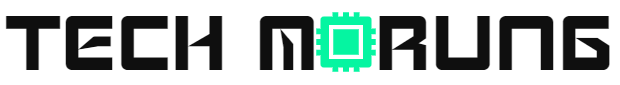We all love WordPress and so do millions of people across the world who uses WordPress to built their blogs and business websites. WordPress is not just confined to blogging and it can literally be used to make any kind of website.
Make sure you get yourself a good WordPress Hosting before you start building your website.
However, having a good hosting is not enough. If WordPress is not set up properly, it can give you a headache with regards to speed and other vulnerabilities.
Psss… Make sure you have a cool theme for your wordpress website. If you are planning to make a blogging website, here’s our 12 handpicked WordPress blogging theme. Check it out.
WordPress has millions of plugins and choosing the right one seems to be one difficult task. To help you with it, we have compiled the best WordPress Speed Enhancing plugins you can use in 2020.
Here are the top 5 plugins to speed up your WordPress website.
1. WP Rocket (Paid)
WP Rocket is among the best WordPress cache plugin available in the market.
You get all of the caching functionality you’d expect, along with a bunch of features you probably wouldn’t expect.
… All wrapped in the most user-friendly interface I’ve seen in a plugin like this.
Where some caching plugins seem to require you to study an entire course to figure it out – WP Rocket makes the setup process real easy by comparison.
I love that it includes features you’d normally have to install a few extra plugins for. For example, you get image lazy loading, database optimization, and even the ability to host Google Analytics code on your own site.
WP Rocket is well worth exploring if you want a speed optimization plugin that does it all. After installing WP Rocket on one of my sites I was able to uninstall 3 other plugins.
Features:
- User-friendly interface
- Minimal tweaking required for speed improvements
- Minify CSS, HTML and Javascript
- Page caching
- Cache pre-load
- Image lazy loading
- Advanced caching rules
- Database optimization
- CDN integration
- Direct Cloudflare integration
- Google Analytics integration to load the code from your server
- Settings import and export
- Version rollback
Price: Get WP Rocket Starting From $49.
2. WP Fastest Cache (Free)
WP Fastest Cache is a performance plugin with a focus on caching. It comes with a great set of features, balanced with ease of use.
Some plugins are too basic, others are too advanced – the developer of this plugin has definitely found the middle ground.
Just install, activate and run through the settings. Then hit save and you’re ready to go.
I especially like how easy it is to set cache expiration times for certain URL strings.
And it gets better, because this plugin is used by over 200,000 people and receives great reviews on WordPress.org.
Features:
- Easy setup
- 1-click to clear cache and/or minified CSS etc
- Minify CSS and HTML
- Set posts/pages to exclude (some like admin area excluded by default)
- Set expiration times for all posts/pages or certain URL strings
- CDN integration
- Premium version available with extra features
Price: Free Get WP Fastest Cache
3. WP Super Cache (Free)
WP Super Cache is one of the most widely used caching plugins available for WordPress. At the time of writing this post it has had over 5.5 million downloads.
It’s straight forward to setup but has some settings for advanced users which can be used to get more out of the plugin.
Features:
- Support for multiple caching types (Mod_Rewrite, PHP and Legacy)
- Serve static html files
- Cache preload
- CDN support
Price: Free Get WP Super Cache
4. W3 Total Cache (Free)
W3 Total Cache is another popular speed enhancing plugin. It goes beyond just being a simple caching plugin.
There’s a huge array of options and various caching methods that are supported.
There’s advanced support for CloudFlare and other CDN services.
But, the reality is that because there are so many options, it’s not the easiest to setup. And if you don’t know what you’re doing, you could break something. That’s why I recommend this plugin to advanced users.
It’s also worth noting that uninstalling this plugin can be tricky – it takes more than the typical deactivating and deleting to get rid of it.
Features:
- CDN Support
- Browser caching
- Database caching
- Object caching
- Minifying
- And lots more
Price: Free Get W3 Total Cache
5. WP Smush.it
WP Smush is based on the Yahoo Smush.it service which is used to optimize images and remove unnecessary bytes from image files.
Most tools use ‘lossy’ formats which degrade quality, but WP Smush uses lossless formats so you won’t be able to notice any difference in quality.
It’s worth noting that the plugin is now maintained by WPMU DEV.
Features:
- Strips un-used colour from images
- Strips meta data from JPEG’s (this isn’t needed anyway)
- Optimizing JPEG compression
- Integrates with the Smush.it API
- Choose to run existing images through the plugin
Price: Free