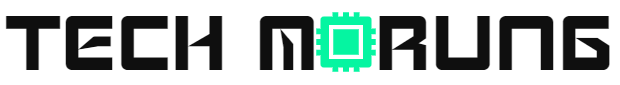I have always wanted to write. I remember writing a lot of poems and essays when I was young, and I was good at it. And when I decided to start blogging on my website Shimray.com, I thought I was going to be very good at it. But apparently, it wasn’t easy.
Blame it on SMS lingo and countless hours on social media, my grammar was totally screwed up. I made so many silly spelling and grammatical mistakes, making my blogs unprofessional and unreadable.
That’s when I bumped into Grammarly. And have been using it for all my blog posts ever since.
What is Grammarly?
Grammarly is an AI-powered application that helps you communicate more effectively. Millions of users rely on it every day to make their messages, documents, and social media posts clear, mistake-free, and impactful.
It uses sophisticated AI to not only correct your grammatical mistakes but also makes your writing more understandable and helps you make the right impression on the reader based on your audience and goals. In addition, Grammarly is able to check the tone of your correspondence, provide synonym suggestions to make your text more readable and precise, and even check your documents for plagiarism. With Grammarly, you can rest assured that your writing is always held to the highest standard.
Features of Grammarly
Apart from spelling check, grammar checks, it can also check the tone of your message.
By analyzing your word choice, phrasing, punctuation, and even capitalization, Grammarly’s tone checker can identify the tone of your message before you hit send.

It also analyzes your content and gives out a score based on the quality of your writing. It also gives you the details of the word counts, number of characters, sentences, reading time, speaking time, etc.

It also comes with a plagiarism checker that detects plagiarism in your text and checks for other writing issues. Grammarly’s plagiarism checker can detect plagiarism from billions of web pages as well as from ProQuest’s academic databases
How to use Grammarly
Grammarly is an internet-based tool, so you need to be connected to the internet to use it. Grammarly can be used in various ways to help you write error-free.
1. The Grammarly web tool
The first option is to use Grammarly directly from their website. Once you sign up and login you will see your individual dashboard where you can write your post.
You can also copy and paste your writing into the page. In just a few moments, the software reads, analyzes, and corrects your writing.
If you have a full and complete document, you can just upload it directly to the site. Simply click ‘Upload’ instead of ‘New’, choose a document from your computer, and Grammarly will analyze the content in the same way.
2. Desktop app
If you would prefer to check your writing via a desktop app, this is possible – as long as you use Windows or MacOS.
Simply download the app for your system by visiting the download page, follow the installation instructions and start using the tool in much the same way as the online version.
3. Microsoft Word
You can also use a Grammarly add-in directly within Microsoft Word. Visit the add-in page here and follow the instructions to add it to Word. Once up and running, the add-in will check your writing as you type.
4. Browser extension
One of the easiest ways to use Grammarly is via a browser extension.
There is a link on the homepage to this extension, or you can search for Grammarly in the Chrome Web Store.
Simply add the extension to Chrome as you would any other extension, and it will automatically check your writing when you use it on a number of websites.
This includes Gmail, providing you with assistance when you are typing an email, and even Google Docs for those of you who prefer Google’s word processor.

5. On your phone
Grammarly also has its own keyboard that you can use on your smartphone. This is available for both iOS and Android devices.
Once activated, the app will check your writing as you compose an email or text message. It is very useful if you want to catch those little mistakes that are so easy to make on phones, and it also has smart predictions to speed up your typing.
You can download the app at the Play Store or the App Store.
So if you are a blogger and is someone like me who needs a writing assistant, look no further, Grammarly is for you. Sign Up now and start using it today!
Also check: 6 Best Places To Find Free High-Quality Images For Your Blogs & Websites