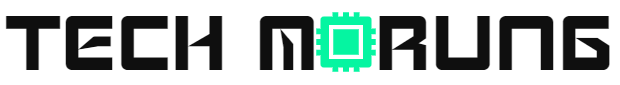I’m not good at Photoshop and I also don’t have a subscription to Photoshop software. But very often while making websites, I need to remove the image background to blend well with the website design.
Removing background from an image using Photoshop or other image editing tools needs skill and precision to remove the image background efficiently. It also takes a whole lot of time to remove the image background.
As I’m not so fluent in Photoshop, I have been on the lookout for simpler ways to remove image background. I was literally looking for a magic tool that can remove the image background quickly without much effort.
I mean, wouldn’t it be great if you can just remove the image background just by a click, and boom you have a new image without the background?
Sounds too magical? Well apparently, such magic does exist.
Well, here it is! Remove.bg – a magical tool that can remove the image background in just a click, and in a matter of few seconds.

Remove.bg is a web-based service to remove the background of any photo. It works 100% automatically: You don’t have to manually select the background/foreground layers to separate them – just select your image and instantly download the resulting image with the background removed!
How does remove.bg work?
Remove.bg use sophisticated AI technology to detect foreground layers and separate them from the background. To improve the results they have several additional algorithms in place, for instance, to improve fine details and prevent color contamination.
To remove image background using remove.bg, just visit https://www.remove.bg/
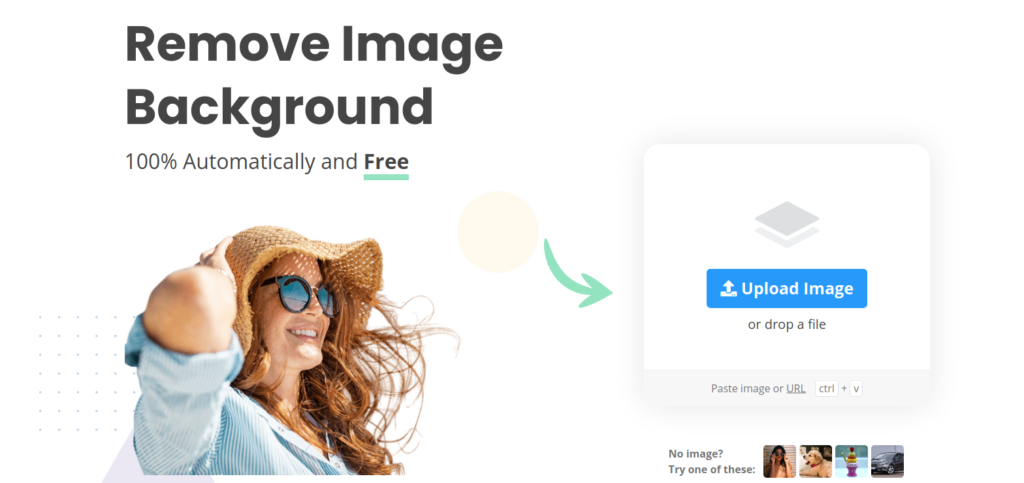
Click on Upload Image. Choose your desired image.
And let remove.bg do its magic. In just seconds the image background will be automatically removed.
Here’s a before and after example.

Does it cost to use remove.bg?
The service is free. However, the free version only gives out a preview version.
To download the image in full resolution, you can subscribe to their premium plans.
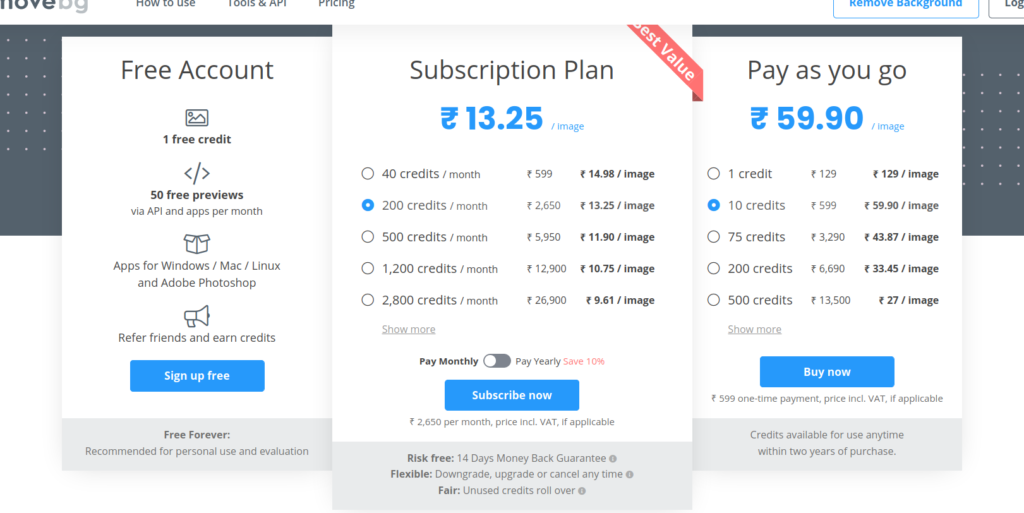
Remove.bg uses credit system. Credits enable you to use remove.bg for full resolution cutouts in high quality. You can use credits on remove.bg, via the remove.bg API, in our Windows / Mac / Linux app or Photoshop Extension.
Removing the background from 1 image requires 1 credit. Preview images are free on remove.bg and ¼ credit via the remove.bg apps and API.
Subscriptions include a monthly budget of credits, that you can use within that month (or roll over to the next month as long as you stay subscribed). Pay-as-you-go credits are valid for up to 2 years after the purchase.
Their pricing is very much affordable as compared to hiring someone to do the work.
Remove image background using Pixlr
Another great tool that enables you to remove image background is Pixlr. Pixlr is an all-in-one website to take care of all your image editing needs.
You can check out this link below to know more about Pixlr!

Apart from the image editing services, Pixlr also offers an image background removal tool.
Just like remove.bg, the process is all automatic and simple. To get your image background removed automatically, visit Pixlr Remove Bg
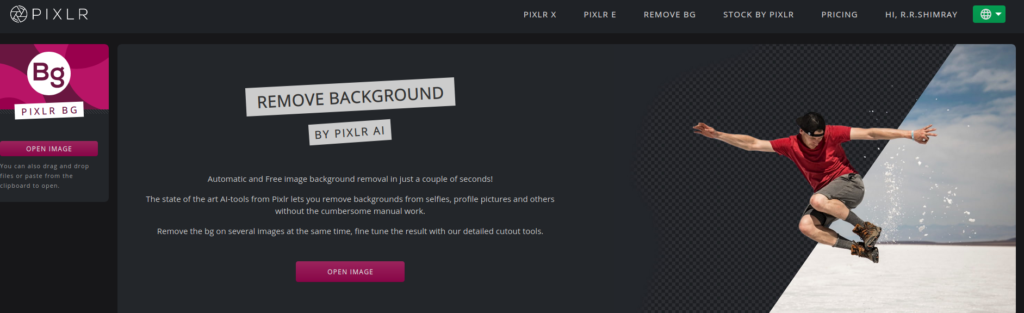
Click on Open Image, locate the image from your folder, and upload it. And let Pixlr take care of the rest.
In few seconds, you will have your image ready. Here’s an example of the same image we used earlier.
One big advantage of Pixlr over remove.bg is that Pixlr allows you to download the image in its actual resolution, which means, you will be able to download high-resolution images unlike remove.bg which allows you to download only the preview mode in the free version.
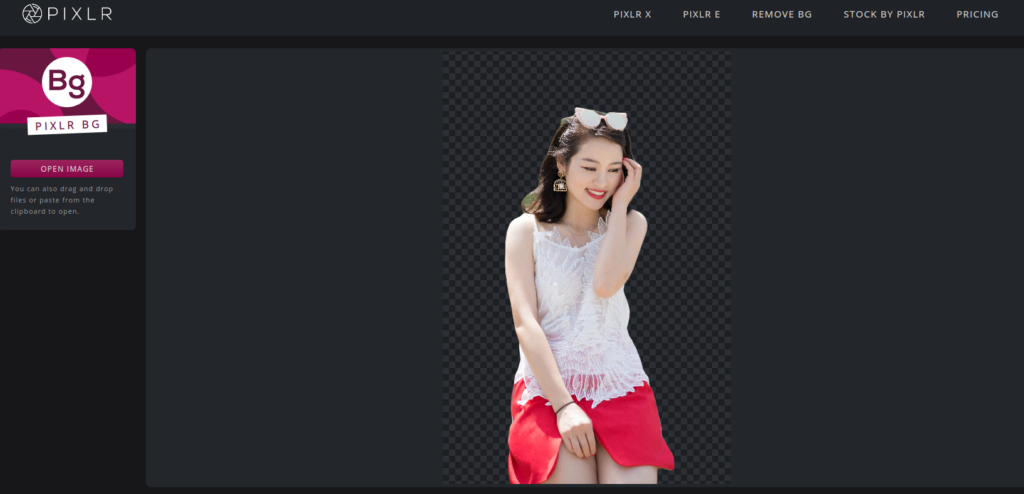
Apart from ‘Always Free’ Pixlr also offers premium service starting at 4.90$/month. You can see the pricing details here. However, for our normal use, their Free version is sufficient.
Both remove.bg and Pixlr offers awesome image background removal services. You can try out both the services to see which suits you the best.
Check it out and let me know!
Also Check: 6 Best Places To Find Free High-Quality Images For Your Blogs & Websites