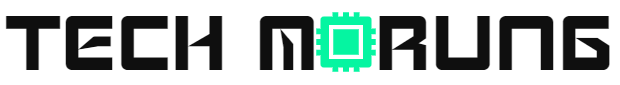In the last few years, I have seen a surge in Tangkhul movie premiers and other events being hosted in various cities across the country. And one issue that I see the organizers struggling is relating to selling physical tickets for the movie premier/events.
And I have thought to myself, why don’t they use digital payment options to sell event tickets? If one has their own website, they can integrate the option of selling tickets on their website.
Well, even if one doesn’t have a website, one can use Payment gateways to sell tickets.
What is RAZORPAY
Razorpay is one of the leading payment gateways in India that is being used by many big corporations and organizations.
It’s Payment Pages are specifically designed to accept payments online without a payment gateway integration. You don’t even need to have a website.
You can use the Payment Page link as the landing page to accept payments for your events.
SIGN UP
Register at Razorpay and activate your account after duly submitting the KYC documents. Basic documents will include Organization Name, Address Proof, PAN copy, etc. Once you have created your account, login to your dashboard.
Create your Events Page.
Payment Pages can be designed and customized to match your branding requirements. They allow you to accept payments for your events through various methods like:
- Credit cards
- Debit cards
- Wallets
- Netbanking
- UPI

Creating a Razorpay Payment Page is also easy as 1-2-3. Login to your dashboard and click on Payment Pages.

Select the Events and Tickets template. This template allows you to quickly register event attendees online and send automated receipts. Edit the details provided. Give the page title (eg Movie Name Premiere etc), add brief information about the events. Provide details of the events such as Venue, date, images, organizer details, etc.
In the price field you can set ‘item with quantity’ option so that it will allow people to book more than 1 tickets.

And you’re done!
You are ready to start accepting donations. You can also do a lot more with Razorpay Payment Pages. You can accept fees, sell goods or services, accepts donations, and more. You can also accept international payments in 100 foreign currencies through Razorpay Payment Pages.
Razorpay Pricing/Fees
Razorpay follows a simple and transparent pricing structure. They have two plan, Standard Plan for small and medium organizations, and Enterprise Plan for big organizations with large transaction volumes.
Here’s the Standard Plan pricing of Razorpay

If you need any help with onboarding and setting up the Razorpay donation page for your NGO, you can reach out to me at hello@shimray.com.
You can also check out our blog on How To Accept Donations For Your NGO Without a Website Using Razorpay